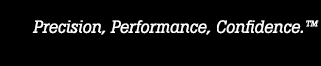- Other Fluke companies:
- Fluke
- Fluke Biomedical
- Fluke Networks
- Fluke Process Instruments
Interface-it
- Can Interface-it be installed on computers running Windows® Vista?
- Will Interface-it allow me to control more than one instrument simultaneously from my PC?
- Can I test more than one thermal switch at a time?
- Interface-it does not run. I keep getting a communication error.
- Does Interface-it add Ramp and Soak functionality to my bath?
- How can I prevent users from changing calibration constants and other critical instrument settings?
Questions and Answers
Q. Can Interface-it be installed on computers running Windows® Vista?
A. Interface-it is a 16-bit application. Although Windows® Vista does support and run many 16-bit applications, Interface-it does not operate normally on Windows® Vista. Interface-it can only be installed on Windows® 2000 or Windows® XP (recommended) and some earlier versions of Windows®.
Q. Will Interface-it allow me to control more than one instrument simultaneously from my PC?
A. Interface-it was designed and written to control only one instrument at a time. Running more than one instance of the software simultaneously on a computer has not been tested.
Q. Can I test more than one thermal switch at a time?
A. No. Since Interface-it can control only one instrument at a time, only one thermal switch can be tested at a time.
Q. Interface-it does not run. I keep getting a communication error.
A. Make sure the baud rate of the instrument matches the selected baud rate for the software. Also, make sure the cable being used is a "Null Modem" cable (TX and RX lines cross). You can use HyperTerminal (which comes with Windows® 9x/NT/2000/XP) to verify that the instrument is communicating with the computer. For more information, check the Communications section of the User's Guide that came with your instrument.
Q. Does Interface-it add Ramp and Soak functionality to my bath?
A. No. With the exception of the automated switch test, Interface-it does not add any capabilities to Hart instruments. It simply allows the user to control the instrument from a PC.
Many drivers have been added to Interface-it for baths that support the Ramp and Soak feature. These drivers are identified with a "-RS" following the model of the bath. However, these drivers will only work with baths that have firmware that includes the Ramp and Soak feature.
Q. How can I prevent users from changing calibration constants and other critical instrument settings?
A. As of version 3.7, Interface-it allows the menu options for setting calibration constants and other critical instrument settings to be password protected. On the Interface-it Setup dialog, select the Password Protection option from the Instruments menu. Select the password protection options and create the password. To disable this feature, you must enter the current password. By default, this feature is disabled.
- Home
- Products
- New Products
- Electrical Calibration
- RF Calibration
- Data Acquisition and Test Equipment
- Temperature Calibration
- Humidity Calibration
- Pressure Calibration
- Flow Calibration
- Process Calibration Tools
- Calibration Software
- Service and Support
- All Calibration Instruments
- Handheld Test Tools
- Purchase Info
- News
- Training and Events
- Literature and Education
- Service and Support
- About Us