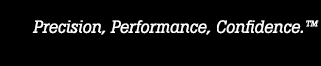- Other Fluke companies:
- Fluke
- Fluke Biomedical
- Fluke Networks
- Fluke Process Instruments
RPM4-AD v1.00f Embedded Software
| TITLE | VER | USE WITH | NOT FOR USE WITH |
| RPM4-AD™ | 1.00f 2010.12.28 |
RPM4-AD | Do NOT use with NON "-AD" (Air Data) RPM4 Models |
| Instructions: | |||
| Download the file.
Run Winflash and select the file downloaded as the file to write to the product. Make sure the correct COM port of the product is connected to a RS232 port on the host PC. Use a null modem cable to COM2 port of PG7000 Piston Gauge. Use a standard RS232 cable to COM1 port of PPC, PPC, RPM and molbox. If your product has an model number ending in "-AF", it requires specific "-AF" embedded software. The updating of embedded software should only be performed after given specific instructions to do so from a Fluke Calibration Authorized Service Center. If the update isn't performed properly, your product will be inoperable until it is. |
|||
| Updates Include: | |||
|
Ver 1.00f (2010 Dec 28) ADD (RPM-7): RPM4-AD is now compatible with alternate front panel display hardware. Ver 1.00e (2008 Dec 22) Ver 1.00d (2007 Dec 14) Ver 1.00c (2007 Jan 15) Ver 1.00b (2006 Oct 24) Ver 1.00a (2006 Sep 28) Ver 1.00 (2005 Nov 21) |
|||
- Home
- Products
- New Products
- Electrical Calibration
- RF Calibration
- Data Acquisition and Test Equipment
- Temperature Calibration
- Humidity Calibration
- Pressure Calibration
- Flow Calibration
- Process Calibration Tools
- Calibration Software
- Service and Support
- All Calibration Instruments
- Handheld Test Tools
- Purchase Info
- News
- Training and Events
- Literature and Education
- Service and Support
- About Us