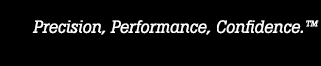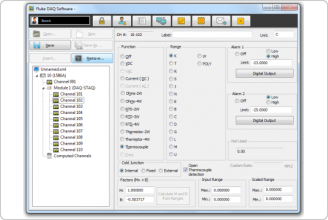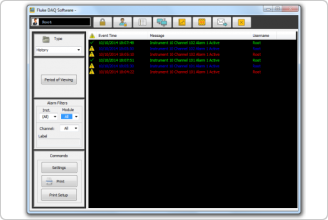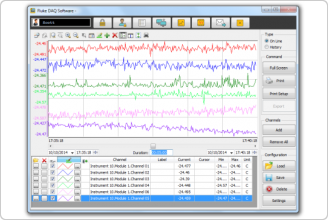- Other Fluke companies:
- Fluke
- Fluke Biomedical
- Fluke Networks
- Fluke Process Instruments
Fluke DAQ 6.0 Application Software
This product is discontinued.
For Fluke data acquisition products
Fluke DAQ version 6.0 is a powerful and versatile application for quick and easy configuration, data logging and data analysis using these Fluke instruments:
- 2638A Hydra Series III Data Acquisition System/Digital Multimeter »
- 2640A and 2645A NetDAQ° Networked Data Acquisition Units »
- 1586A Super-DAQ Precision Temperature Scanner »
- 2680 Series Data Acquisition Systems »
Fluke DAQ is praised by users for its versatile handling of data acquisition and logging. Improved trending, file handling, web interface, web control, and convenient print functions for charts make this version of Fluke DAQ a feature-rich update. Fluke DAQ 6.0 is truly a program you can trust with your important data and analysis needs.
Fluke DAQ 6.0 key features
- Easy multi-unit configuration for any mix of 2638A Hydra Series III, 1586A Super-DAQ, NetDAQ or 2680 Series models
- Full screen trend charting of up to 32 channels with zoom, print and scaling functions
- Built-in OPC server software for sharing Fluke DAQ data with popular client programs
- Advanced trend display and viewing tools with print functions
- Logon security features
- Auto start on power inter¬rupt settings
- Master/slave configurations available
- Alarm logging history with acknowledgement features
- Four web clients for remote viewing and control of systems using secure login
- Automated email of alarm alerts
- Up to 2000-channel capability
Versatile and powerful
System requirements
One of the following Microsoft operating systems:
-
Microsoft Windows Vista Service Pack 2
-
Microsoft Windows 7 Service Pack 1
- Microsoft Windows 8 (excluding Windows RT)
- Microsoft Windows 10
-
Microsoft Windows Server 2003 Service Pack 2
-
Microsoft Windows Server 2008 Service Pack 2
-
Microsoft Windows Server 2008 R2 Service Pack 1
-
Microsoft Windows Server 2012
Processor:
1 GHz or greater
Memory:
8 GB recommended
Disk space:
3 GB recommended
Application size:
432 MB
| Model Name | Description |
|---|---|
| 2680A-APSW v6.0 |
Fluke DAQ 6.0 Application Software for Fluke data acquisition products. |
| 2680A-APSW/L |
Fluke DAQ 6.0 Lite-Basic Data Collection Software |
| 2680A-APSW/LU |
Upgrade from Lite to Full Version V6.0 |
| 2680A-APSW/U |
Upgrade from V5 or below |
| Product Manuals |
|---|
| Brochures |
|---|
| Application Notes |
|---|
| Software |
|---|
| Fluke DAQ Software |
| Press Releases |
|---|
| New Fluke DAQ 6.0 provides effortless configuration, data logging, and analysis for Fluke instruments |
- Home
- Products
- New Products
- Electrical Calibration
- RF Calibration
- Data Acquisition and Test Equipment
- Temperature Calibration
- Humidity Calibration
- Pressure Calibration
- Flow Calibration
- Process Calibration Tools
- Calibration Software
- Service and Support
- All Calibration Instruments
- Handheld Test Tools
- Purchase Info
- News
- Training and Events
- Literature and Education
- Service and Support
- About Us
Sidebar Request a Quote
Request a quote