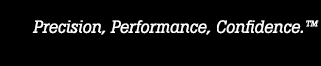- Other Fluke companies:
- Fluke
- Fluke Biomedical
- Fluke Networks
- Fluke Process Instruments
4181 Firmware Update
| Title: | 4181 Firmware Update |
| Ver: | 1.14/1.15 |
| Use with: | 4181 |
| Date modified: | 04/22/2021 |
Description of the change:
Firmware updated to support a Heater reconfiguration due to excessive heater damage. This fix reduces the maximum duty cycle of the Gradient heaters during Ramp as well as at Steady state conditions. This is used in conjunction with hardware changes to Heater and insulation configuration.
Recalibration of unit is not required with this update when using the initial Block configuration. If a new Block is being used with this change, a Recalibration will be required.
Download Requirements:
Locate a computer with an available RS-232 COM port, with Windows XP or newer operating system.
Locate an RS-232 Null modem cable and connect one end of the cable to the instrument, the other end to the RS-232 serial port on the computer.
Note: If your computer only has USB serial interface, an adapter from USB to RS-232 will be required. Recommended adapter: Keyspan USA-19HS.
Instructions:
Copy the Code Transfer Software to a convenient directory on the computer. There are four files included in the folder (these include one installation instruction, two .bin files and one .exe to install the program in your unit. The number in the name of the .bin files must match the model of the instrument to be programmed.
Unzip the files, and read the download instructions.
Run the Code418x.exe (FW download utility). The software will allow you to select the available COM port.
The new firmware will be transferred to the instrument through the RS-232 cable. The status of the transfer will be shown on the instrument and on the computer screen. When complete the computer screen will show “Code Transfer Successful” and the instrument will restart.
If the code transfer fails try it again, but first force the instrument to code transfer mode by pressing the “Enter” and “Exit” buttons at the same time.
If the incorrect language set is downloaded, reload the correct language set.
Having successfully updated the embedded firmware check to make sure all calibration parameters are correct before making measurements with the instrument. Calibration parameters can be found on the calibration report for the instrument.
If you have problems with the download or questions about this release, please call customer service at 1-877-355-3225 or email: temperaturesupport@flukecal.com.
Updates Include:
Ver 1.14/1.15 (2021 APR 22)
Firmware updated to support a Heater reconfiguration due to excessive heater damage. This fix reduces the maximum duty cycle of the Gradient heaters during Ramp as well as at Steady state conditions. This is used in conjunction with hardware changes to Heater and insulation configuration. Recalibration is only required with this update if there are hardware changes made in addition to updating the firmware.
Ver 1.14/1.14 (2013 Mar 07)
Fix: Firmware updated to fix a bug found in the previous release (Vers 1.13/1.14). The Bug is in the SetPt menu screen when operating the F4 disable key the unit would respond by changing the Emissivity to 0, and increasing Fan to cool. The unit should disable only. Recalibration of unit is NOT required with this firmware update.
Ver 1.13/1.14 (2013 Feb 14)
Fix: Firmware updated to fix the maximum operating temperature allowed by the unit based on the user defined emissivity.
Fix: Firmware updated to fix an oscillation that had occurred while attempting to control at 300°C in some units.
- Home
- Products
- New Products
- Electrical Calibration
- RF Calibration
- Data Acquisition and Test Equipment
- Temperature Calibration
- Humidity Calibration
- Pressure Calibration
- Flow Calibration
- Process Calibration Tools
- Calibration Software
- Service and Support
- All Calibration Instruments
- Handheld Test Tools
- Purchase Info
- News
- Training and Events
- Literature and Education
- Service and Support
- About Us