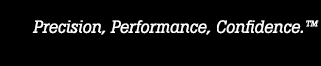- Other Fluke companies:
- Fluke
- Fluke Biomedical
- Fluke Networks
- Fluke Process Instruments
How to use Visual Management™ connection terminals on the new Fluke multi-product calibrators
On the 5560A, 5550A, and 5540A Multi-Product Calibrators, the output terminals light up to guide users through the connections needed for the specific calibration you want to complete. The lights will turn on to indicate which output terminals are active based on the menu items selected to work on.
Prevent connection errors
Taking away any guesswork in the process, when you select the measurement you’d like to complete on the calibrator’s touch screen, the output terminals light up with which ones should receive connections.
The colors of the lights will even help to ensure you’ve made the right selection on the meter and are making the right connections for the measurement you want.
- Blue for current
- Green for voltage
Even the thermocouple connection will light up when it’s active.

And, because it’s the active terminals that light up based on what you’ve selected, the Visual Management™ terminals act as a double check to make sure you’ve selected the right measurement, while also ensuring you’ve connected everything to the right place, cutting down on errors and time spent fixing them as you go.
Training to use the 5560A Multi-Product Calibrator
Since the calibrator tells you what to plug in, new technicians don’t have to have each configuration memorized in order to complete a calibration. This new class of calibrator will help to guide them through the process, telling them exactly where to connect. If you’re working on a 4-wire Ohms calibration, you probably know you need to connect four wires, but there are seven terminals to pick from. With the 5560A, 5540A, and 5550A a new technician doesn’t need to know already, the calibrator will light up to show them the way.
The terminals have also been laid out to mimic most meters, so the layout will also help the calibrator guide the technician in which connections to make on their meter.
If you make changes to the settings, increase your range or switch measurements, the visual management will switch right along with you. The intuitive nature of these new features helps to keep the learning curve for any of these calibrators extremely small.
Protection circuitry
These calibrators also have built-in protection circuitry to help ensure any mistakes don’t cause large issues. This reverse protection is another way the calibrators were designed to help keep the training time small, as well as the amount of knowledge needed when walking in to work with one.
The reverse protection circuitry is different than previous calibrators as there is no fuse in these models. Instead, the calibrator is smart enough to detect when there will be a problem and shut itself off to prevent damage.
This is particularly helpful for new technicians, no need to worry about breaking anything or accidentally putting voltage into a calibrator instead of letting it be put out. And it’s great for when you’re in the field. Instead of having a fuse blown and being stuck without a replacement, you just reset the calibrator and start going again.
Related resources
- Home
- Products
- New Products
- Electrical Calibration
- RF Calibration
- Data Acquisition and Test Equipment
- Temperature Calibration
- Humidity Calibration
- Pressure Calibration
- Flow Calibration
- Process Calibration Tools
- Calibration Software
- Service and Support
- All Calibration Instruments
- Handheld Test Tools
- Purchase Info
- News
- Training and Events
- Literature and Education
- Service and Support
- About Us