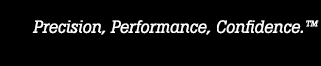- Other Fluke companies:
- Fluke
- Fluke Biomedical
- Fluke Networks
- Fluke Process Instruments
How to remove additional errors when calibrating resistance
Getting the most accurate resistance measurement on a multimeter depends on how you connect your calibrator to your multimeter as well as what kind of multimeter you’re working with. Learn the four different connection methods and the tool settings to measure and test resistance on a digital handheld multimeter, a bench multimeter, and a systems multimeter. Whether you connect one set of test leads or two and how the setup is done, you can compensate for additional resistance on your leads and get a more accurate measure of your tool’s calibration.
1. The 2-wire connection measurement method
Tools needed
- Known source of resistance (calibrator)
- Multimeter under test
- 1 set of test leads
Steps for 2-wire connection method
- Connect test leads from the calibrator output to the multimeter’s input terminals.
- Turn your multimeter on to the Ohm setting.
- Set your calibrator to source 10 Ohms.
- Press Operate.
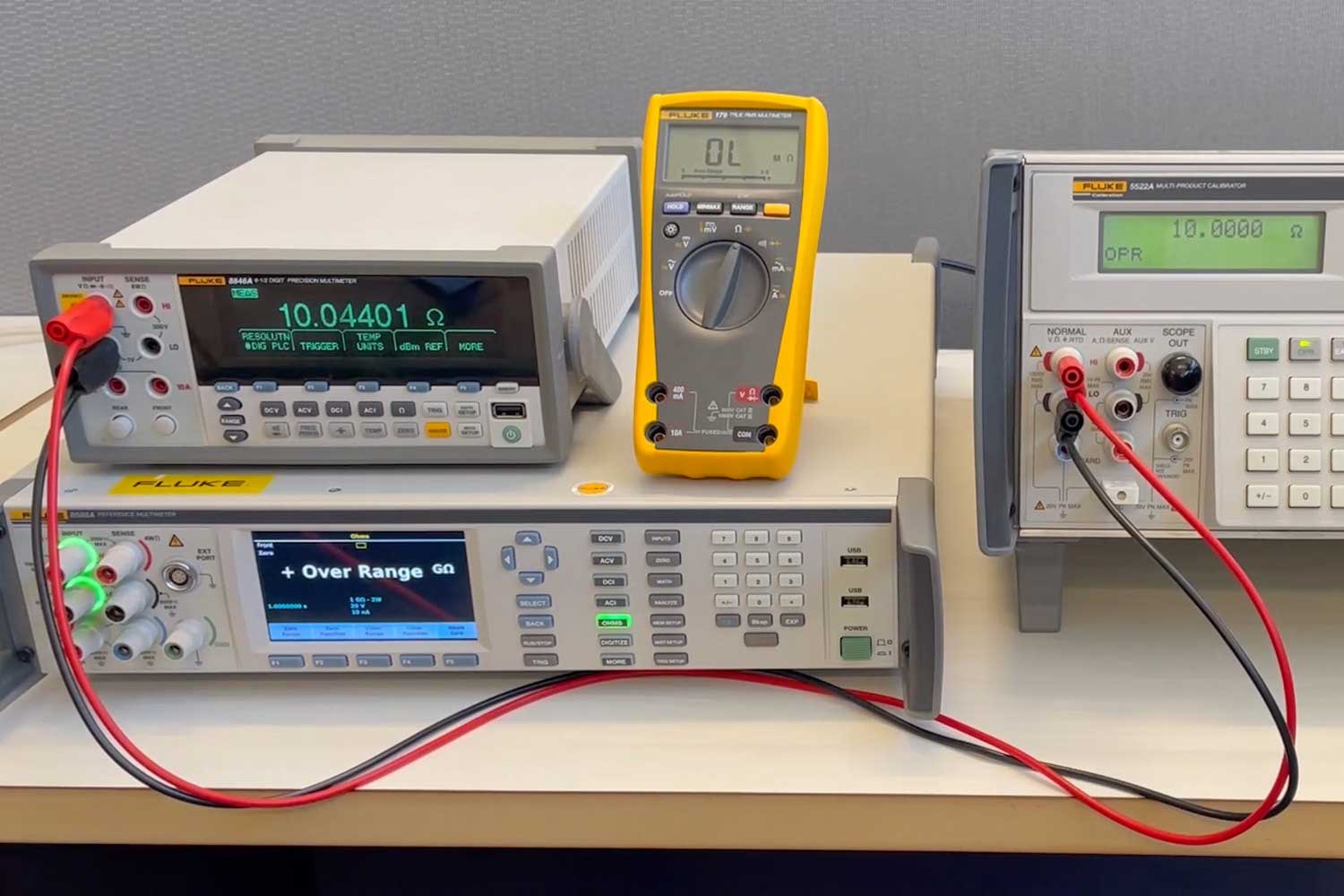
What’s happening at this point is the multimeter is sourcing current through the test leads to the calibrator – and the calibrator is measuring that current and supplying enough volts coming back to get the multimeter to read the Ohms output.
The same process works for a handheld digital multimeter, a more precise bench meter, and an incredibly precise systems multimeter. However, the measurement each kind of multimeter gives you is likely going to be a little bit off from the 10 Ohms coming from the calibrator. The reason for this is because the test leads have their own resistance that’s being added to your measurement.
2. The laboratory grade 4-wire connection measurement method
Tools needed
- Known source of resistance (calibrator)
- Multimeter under test
- 2 sets of test leads
As the previous method showed, each of the resistance measurements showed slight errors or inflated Ohms measurements. One way to remove this error is by adding another set of test leads to the steps to compensate for the resistance in the test leads.
Many handheld multimeters do not support this kind of 4-wire connection, but more accurate bench or systems multimeters usually do.
Steps for 4-wire connection method
- Connect test leads from the calibrator output to the multimeter’s input terminals.
- Connect a second set of test leads from your multimeter to the calibrator’s standby terminals, matching the polarities.
- Tell your calibrator you have a 4-wire connection.
- Press the COMP button, select 4-wire COMP.
- Turn your multimeter on to the Ohm setting.
- Tell your multimeter you have a 4-wire connection.
- Under Ohms menu there is a 2-wire and a 4-wire setting. Select 4-wires.
- Set your calibrator to source 10 Ohms.
- Press Operate.
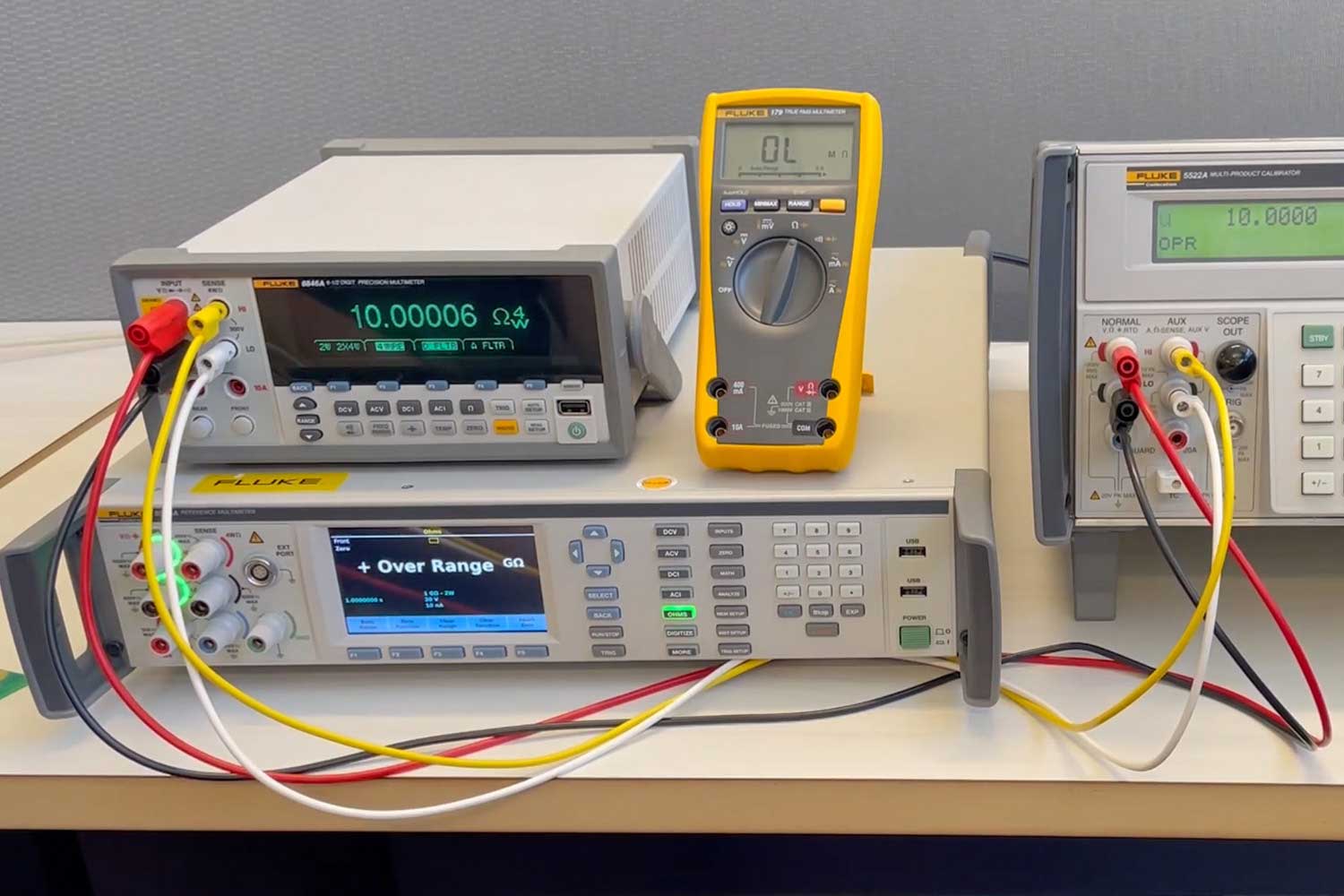
This 4-wire setup allows you to compensate for lead resistance errors in a resistance measurement. The measurements you see from your multimeters should be much closer to the 10 Ohms the calibrator is outputting.
Watch the active resistance on-demand webinar to see the tests in action.
3. The 2-wire connection method for handheld multimeters
Handheld multimeters often don’t support the traditional 4-wire connection setup, so this connection setup offers a different way to similarly compensate for the resistance in test leads.
Tools needed
- Known source of resistance (calibrator)
- Multimeter under test
- 2 sets of test leads with stackable connections
Steps for 2-wire connection for handheld multimeters method
- Connect test leads from the calibrator output to the multimeter’s input terminals.
- Connect a second set of test leads to the stackable connections (on top of) on the multimeter’s leads.
- Connect the second set of test leads to the calibration’s standby terminals.
- Tell the calibrator it’s running a 2-wire compensation connection.
- Press the COMP button, select 2-wire COMP.
- Turn your multimeter on to the Ohm setting.
- Set your calibrator to source 10 Ohms.
- Press Operate.
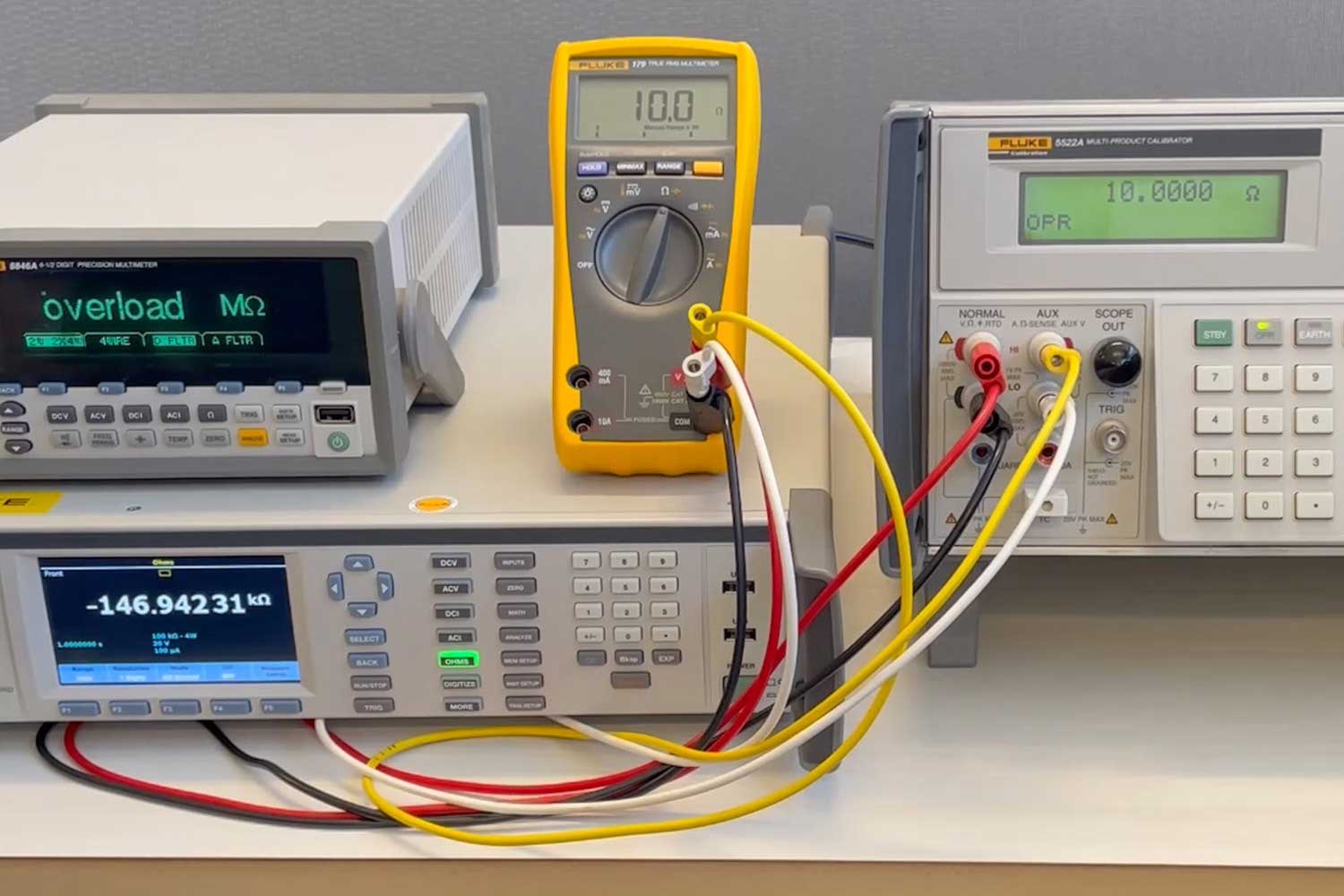
The digital multimeter will be sourcing current and measuring voltage, but the calibrator will be measuring the current on the normal terminals and sourcing voltage across the second set of test leads to measure voltage at the terminals on the multimeter. This compensates for any losses across the test leads.
Running a resistance measurement this way, you’ll see a more accurate result from your handheld multimeter. The additional resistance from the test leads is removed from the measurement.
4. The TruOhms or current reversal resistance connection method
These kinds of setups aren’t needed as regularly; they’re most useful in situations or locations with large temperature gradients or quick temperature changes. This is another 4-wire compensation setup, but the multimeter does the compensation instead of the calibrator. This measurement type will only work with very specific system multimeters, like the 8588A Reference Multimeter.
Tools needed
- Known source of resistance (calibrator)
- Multimeter under test
- 2 sets of test leads
Steps for TruOhms method
- Connect test leads from the calibrator output to the multimeter’s input terminals.
- Connect a second set of test leads from your multimeter to the calibrator’s standby terminals, matching the polarities.
- Tell your calibrator you have a 4-wire connection.
- Press the COMP button, select 4-wire COMP.
- Turn your multimeter on to the Ohm setting.
- Tell your multimeter you have a 4-wire connection.
- Under Ohms menu select 4-wire True.
- Set your calibrator to source 10 Ohms.
- Press Operate.
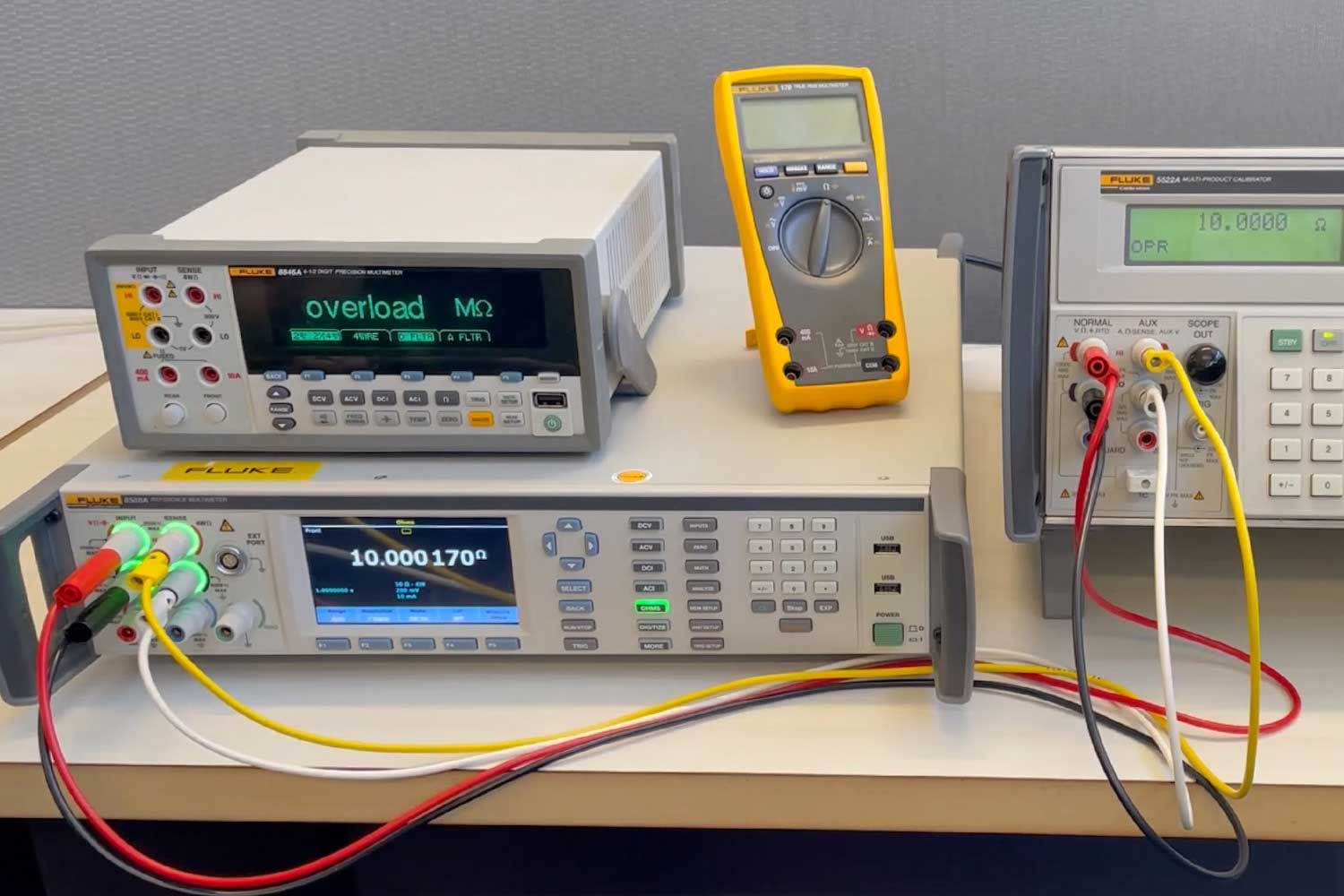
TruOhms tests are designed to eliminate errors due to thermal EMFs within the connection leads. These voltages are generated when two dissimilar metals are in contact and there is a thermal differential. In most laboratory settings, the temperature is stable enough that these EMFs aren’t huge, but for temperature measurements with one end of your probes in a heat source you can see substantial EMFs.
The meter is changing the polarity coming out of the excitation leads and reversing them. By doing that and making two measurements, the multimeter is able to remove variations due to thermal EMFs.
Keep learning
- Active resistance with Wally Miller
- About Calibration
- How to Measure Resistance with a Digital Multimeter
Related products
Calibration tools
- 5522A Multi-Product Calibrator
- 8588A Reference Multimeter
- 8845A/8846A 6.5 Digit Precision Multimeters
Fluke tools
- Home
- Products
- New Products
- Electrical Calibration
- RF Calibration
- Data Acquisition and Test Equipment
- Temperature Calibration
- Humidity Calibration
- Pressure Calibration
- Flow Calibration
- Process Calibration Tools
- Calibration Software
- Service and Support
- All Calibration Instruments
- Handheld Test Tools
- Purchase Info
- News
- Training and Events
- Literature and Education
- Service and Support
- About Us